written by ![]() hartmannsyg
hartmannsyg
I asked My friend Jason to build me a new e-commerce website. We just finished the login system and there’s already bugs 🤦
Author: jro
http://challs.nusgreyhats.org:33336
This was the hardest web challenge (and the only I didn’t solve), but honestly it was quite an interesting challenge so I wanted to make a writeup about it.
We are basically only given an index.js
1 | const express = require('express'); const bodyParser = require('body-parser'); const util = require('util'); const app = express(); const port = 3000 const mysql = require("mysql"); const config = require("./config.json"); let connection = mysql.createConnection({ host: config.host, user: config.user, password: config.password, database: config.database, }); let query = util.promisify(connection.query).bind(connection); function conn() { connection.connect(async function (err) { if (err) { // Try again, maybe database not started yet console.log(err); connection = mysql.createConnection({ host: config.host, user: config.user, password: config.password, database: config.database, }); query = util.promisify(connection.query).bind(connection); setTimeout(conn, 10_000); return; } console.log("Connected!"); // Run migrations on startup await query("drop table if exists tokens"); await query("drop table if exists users"); await query("create table tokens(token varchar(255))") await query(`create table users( id INT AUTO_INCREMENT PRIMARY KEY, name varchar(255), password varchar(255), admin bool )`) console.log("Migration completed!"); }); } conn(); app.use(bodyParser.urlencoded({ extended: false })) app.use("/", express.static("static")) const decode = s => atob(s?.toString() ?? 'Z3JleWhhdHMh'); app.post('/api/login', async (req, res) => { try { let { password, username } = req.body; password = decode(password); username = decode(username); const result = await query("select admin from users where name = ? and password = ?", [username, password]); if (result.length != 1) { return res.json({ err: "Username or password did not match" }); } if(result[0].admin) { res.json({ "err": false, "msg": config.flag}); } else { res.json({ "err": false, "msg": "You've logged in successfully, but there's no flag here!"}); } // Prevent too many records from filling up the database await query("delete from users where name = ? and password = ?", [username, password]); } catch (err) { console.log(err); res.json({ "err": true }); } }) app.post('/api/register/1', async (req, res) => { try { let { username } = req.body; username = decode(username); const token = btoa(JSON.stringify({ name: username, admin: false })); await query("insert into tokens values (?)", [token]); res.json({ "err": false, "token": token }); } catch (err) { console.log(err); res.json({ "err": true }); } }) app.post('/api/register/2', async (req, res) => { try { let { password, token } = req.body; password = decode(password); token = decode(token); const result = await query("select 1 from tokens where token = ?", [token]); if (result.length != 1) { return res.json({ err: "Token not found!" }); } await query("delete from tokens where token = ?", [token]); const { name, admin } = JSON.parse(atob(token)); await query("insert into users (name, password, admin) values (?, ?, ?)", [name.toString(), password, admin === true]); res.json({ "err": false }); } catch (err) { console.log(err); res.json({ "err": true }); } }) app.listen(port, () => { console.log(`CosmoCraft Collective listening on port ${port}`) }) |
We have two tables, one for users, and one for tokens. The condition to get the flag is to register an account such that admin = true.
A strange thing here is that there are two register endpoints:
/api/register/1
The first stores a base64 encoded JSON string of{"name":username,"admin":false}into thetokenstable, where the username is a base64 decoded version ofusernamein the request’s bodyindex.js 86
87
88
89
90
91
92
93
94
95
96
97
98
99
100
101
102
103
104app.post('/api/register/1', async (req, res) => { try { let { username } = req.body; username = decode(username);
const token = btoa(JSON.stringify({name: username,admin: false}));await query("insert into tokens values (?)", [token]); res.json({ "err": false, "token": token }); } catch (err) { console.log(err); res.json({ "err": true }); } })/api/register/2
The second actually does the insertion into theuserstable, based on whether thetokenyou provided exists within the database. (thetokenyou provide in the request body gets base64 decoded again before the querying for some reason for some reason)index.js 106
107
108
109
110
111
112
113
114
115
116
117
118
119
120
121
122
123
124
125
126
127
128
129app.post('/api/register/2', async (req, res) => { try { let { password, token } = req.body; password = decode(password); token = decode(token);
const result = await query("select 1 from tokens where token = ?", [token]);if (result.length != 1) { return res.json({ err: "Token not found!" }); } await query("delete from tokens where token = ?", [token]); const { name, admin } = JSON.parse(atob(token));await query("insert into users (name, password, admin) values (?, ?, ?)", [name.toString(), password, admin === true]);res.json({ "err": false }); } catch (err) { console.log(err); res.json({ "err": true }); } })
What to do?
At first glance, this seems impregnable. After all, there isn’t any SQL injection, prototype pollution, and javascript’s JSON isn’t known for any insecure deserialization or any of that nonsense. The only thing I tried during the CTF was to see if I could get some weird cutoff of the token due to the length limit of token in the database:
1 | await query("create table tokens(token varchar(255))") |
but creating a token longer than that just resulted in an error. That and weirdly cutting off a JSON string would just result in an error since JSON.stringify escapes all "s:
1 | > JSON.stringify({name:'x","admin":true,',admin:false}) |
(and no, you can’t get around this no matter how hard you try)
Solution
After the competition, when everyone was begging for a solution to this challenge, someone enlightened us with the reminder that SQL queries are case-insensitive by default.

With this in mind, let’s try use this to our advantage:
base64
The crux of the vulnerability here is that the database stores tokens in base64, which uses an alphabet of ABCDEFGHIJKLMNOPQRSTUVWXYZabcdefghijklmnopqrstuvwxyz0123456789+/ (and = for padding). Hence it is possible to mutate the data to our liking by flipping the case of the token.
For example, the /register/1 could store cndhbmRp (rwandi) in table tokens. However, when we specify cndHbmRp (rwGndi) as our token in /register/2, it will find such a token in table tokens and use our mutated token as JSON data to parse.
But how does base64 work?
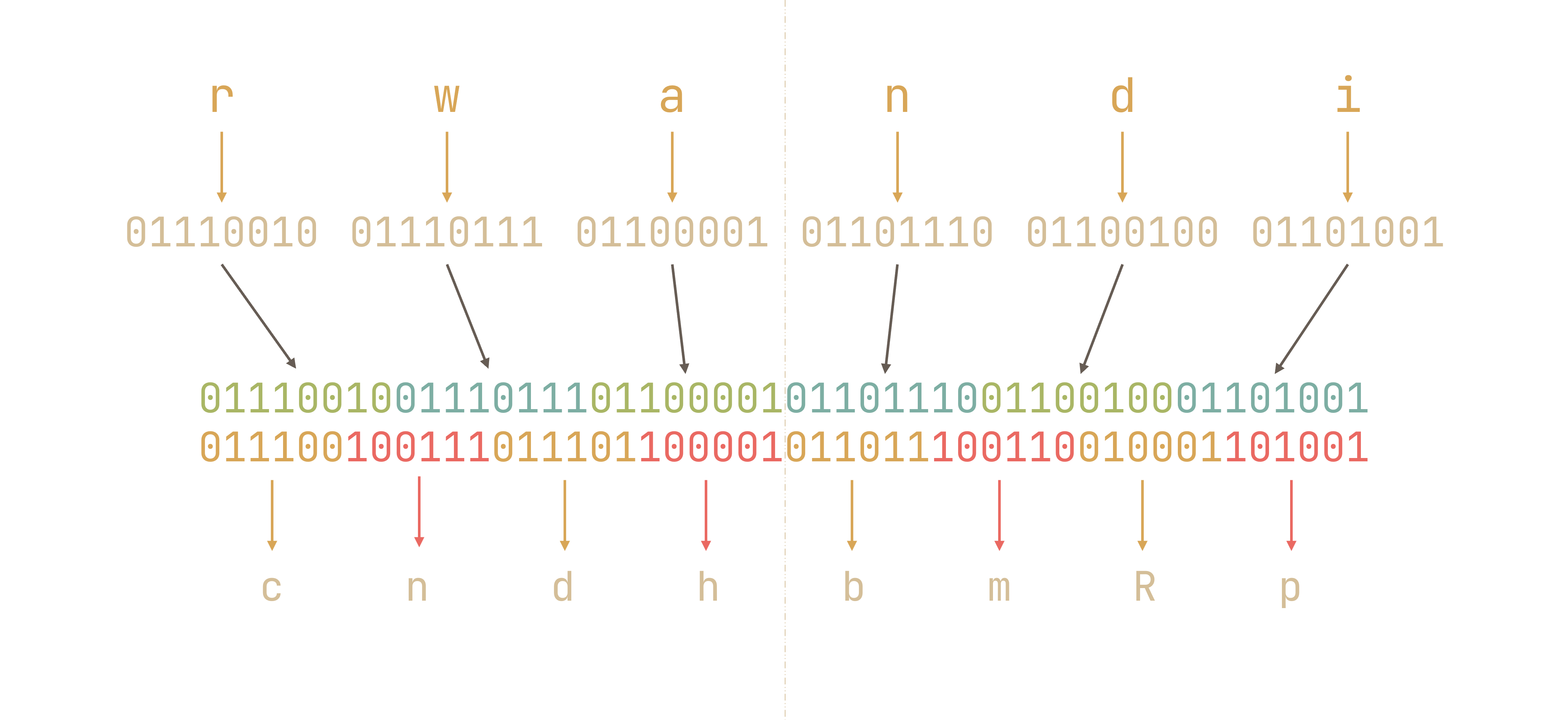
Basically, it takes the string’s binary representation and splits it into chunks of 6 bits each to be converted into the corresponding character:
| Index | Binary | Char |
|---|---|---|
| 0 | 000000 | A |
| ⋮ | ⋮ | ⋮ |
| 25 | 011001 | Z |
| 26 | 011010 | a |
| ⋮ | ⋮ | ⋮ |
| 51 | 110011 | z |
| 52 | 110100 | 0 |
| ⋮ | ⋮ | ⋮ |
| 61 | 111101 | 9 |
| 62 | 111110 | + |
| 63 | 111111 | / |
As we can see from the diagram above, every 3 characters of the input/every 4 characters of the output are effectively independent from each other. So when we flip a letter in the base64 output, we will only affect each individual block of 3
Flipping cases
Let’s work backwards. We want a modified token such that JSON.parse(atob(modifiedToken)) yields "admin":true. So the decoded modified token should at least start with something like:
{"name":"x","admin":true, |
However, we can’t simply set our username as x","admin":true,. (as we have seen earlier, we can’t have raw quotes in our username or they’ll get escaped). We have to find case flips in the base64-encoded JSON string such that we do not have " (or \) in our username:
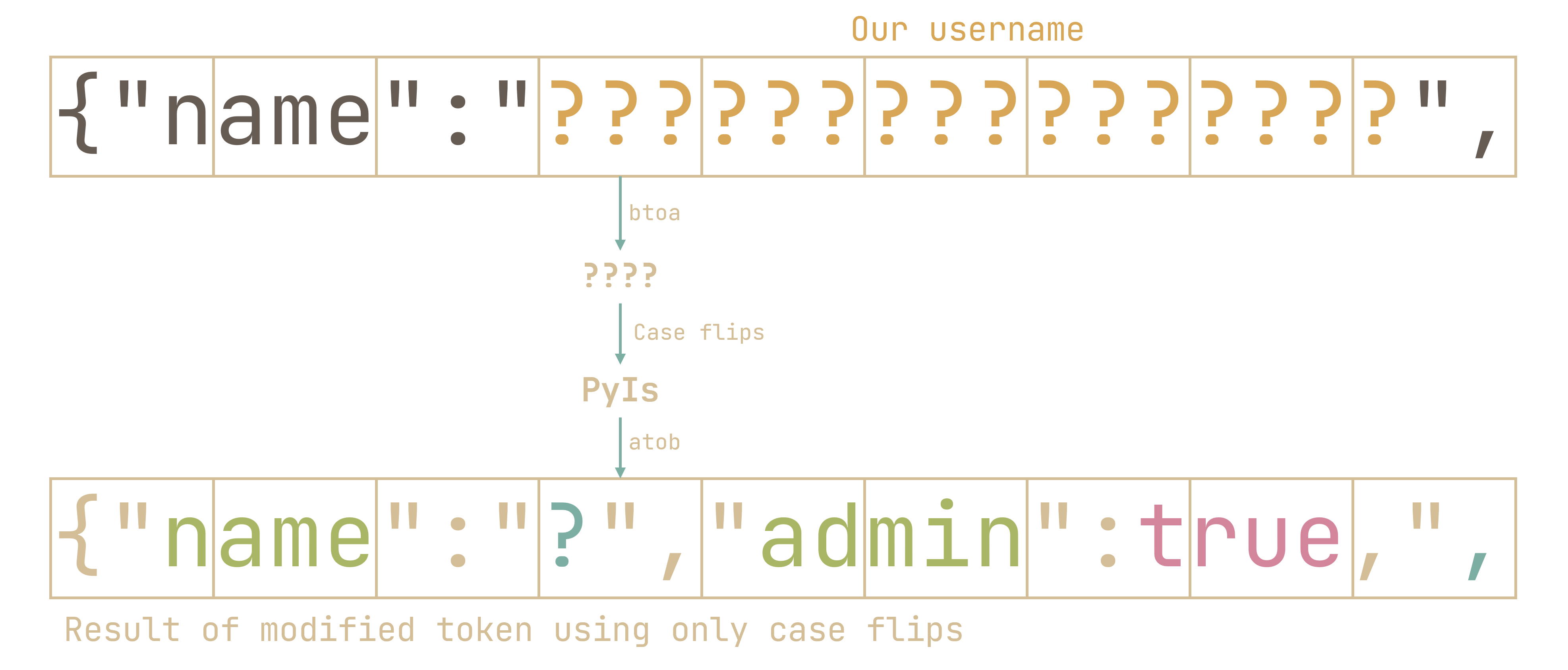
In the case of ?",, we find that btoa(?",) = PyIs, and that atob(Pyis) = ?(¬ does not contain " or \. So we have a successful case flip!
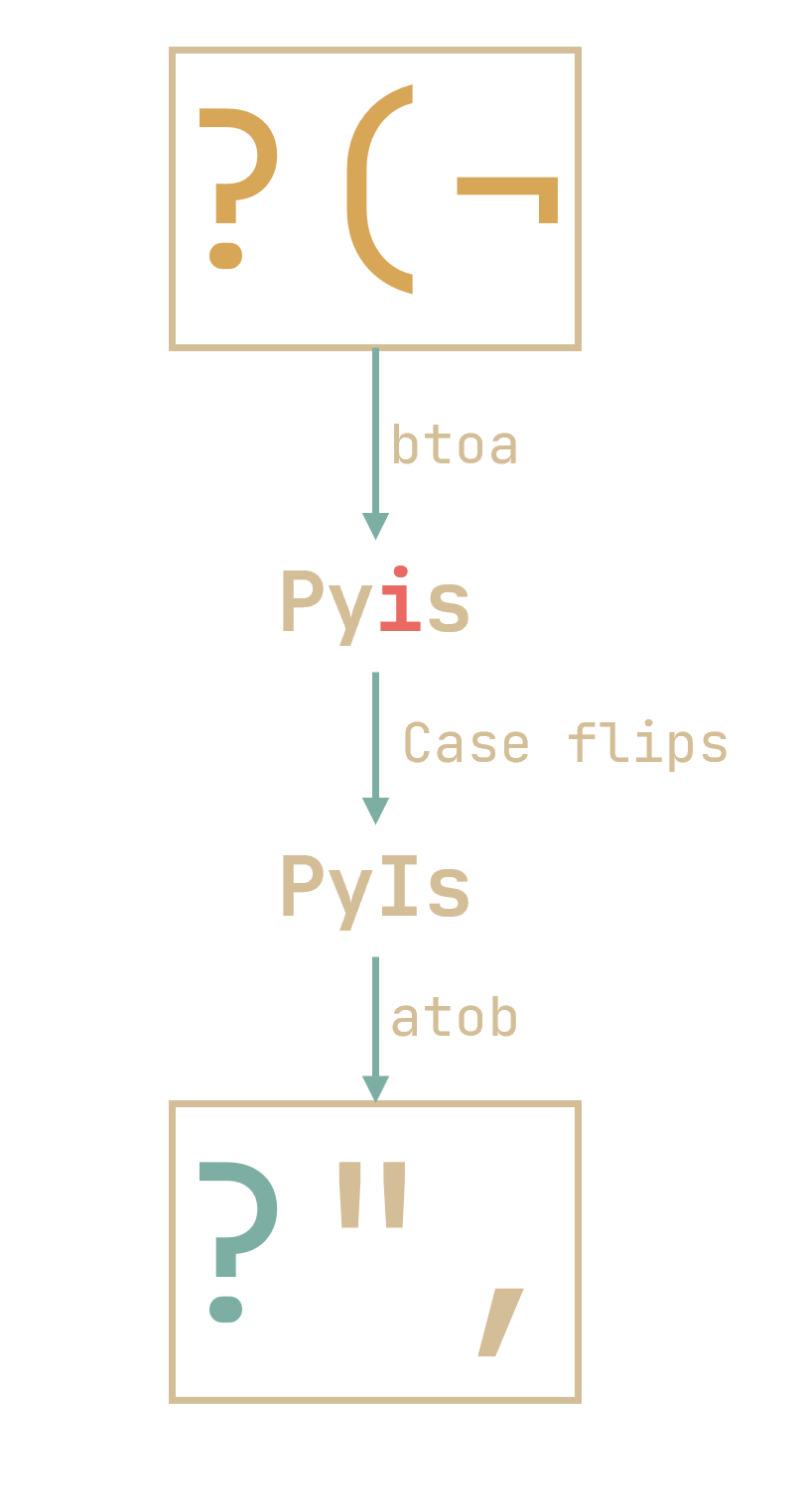
Note that aside from
Pyis, bothPYIsandPYiscould work here, since neitheratob(PYIs)noratob(PYis)contains"or\
So, we identify these triplets with " that need correction 💢💢💢:
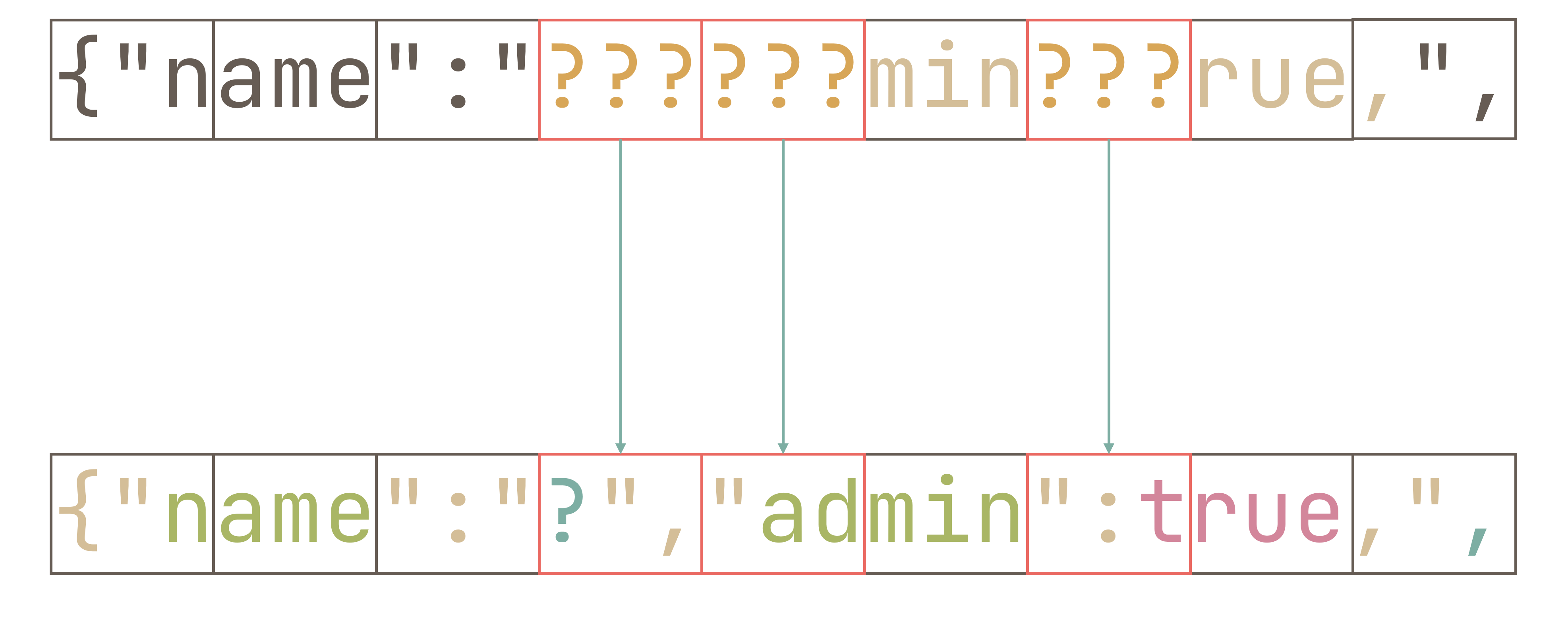
And we work our way through each triplet. In my case, I get ?(¬ Ádmin\x8A:true, as our username (note that this is not the only possible one by a long shot):
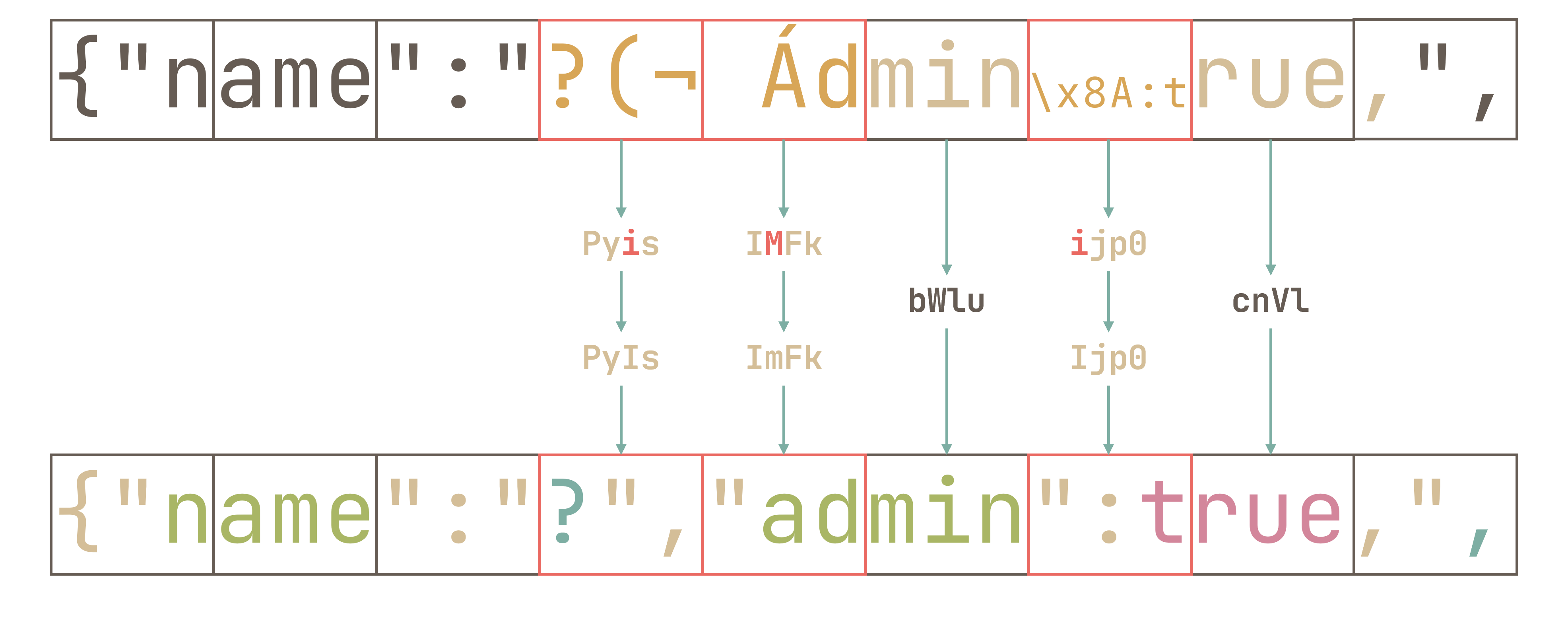
However, this still does not give a valid JSON:
{"name":"?","admin":true,","admin":false} |
To get around this, we can do the opposite, where we flip the case of a character in the base64 encoded token that we query in /api/register/2
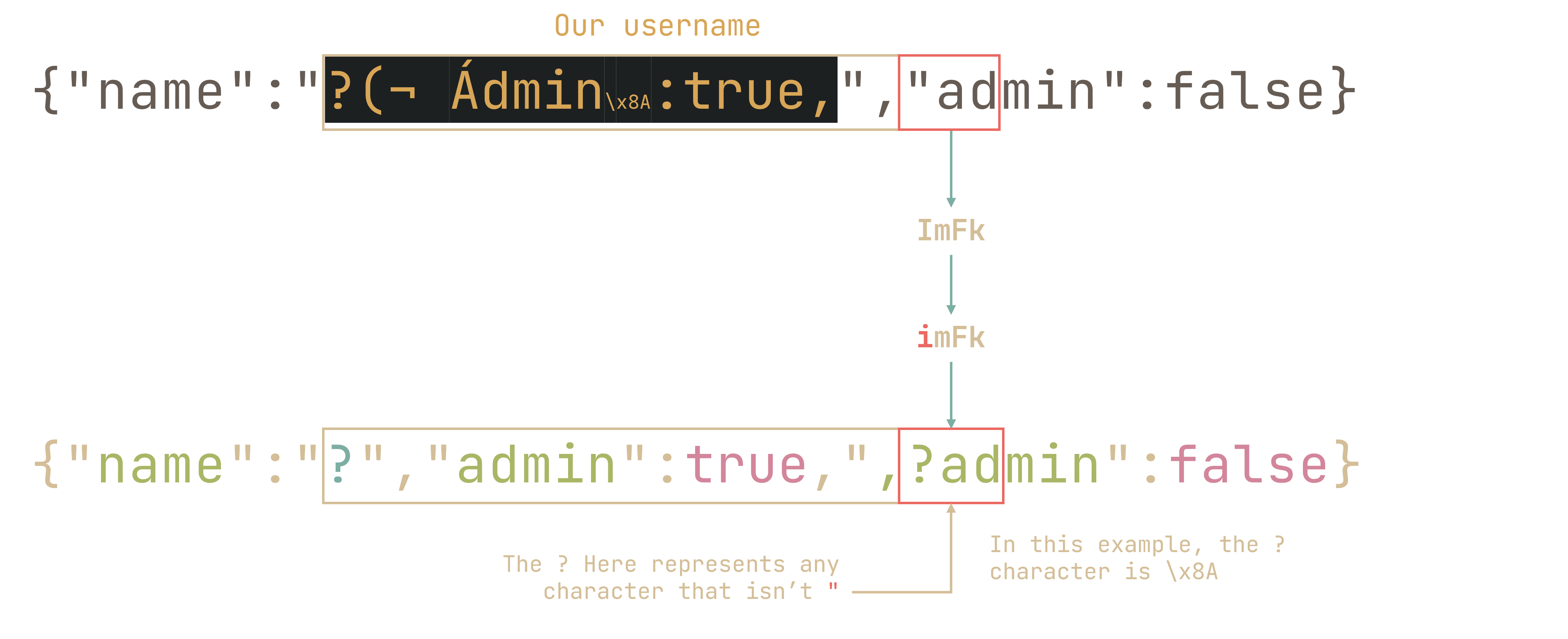
Yielding us:
{"name":"?","admin":true,"\x8Aadmin":false} |
Script
So now all that’s left is to put a script together to solve the challenge:
1 | const username = 'xyz?(¬ Ádmin\x8A:true,' |
{ err: false }
{ err: false, msg: 'grey{fr13nd5h1p_3nd3d_w17h_my5ql}' } |